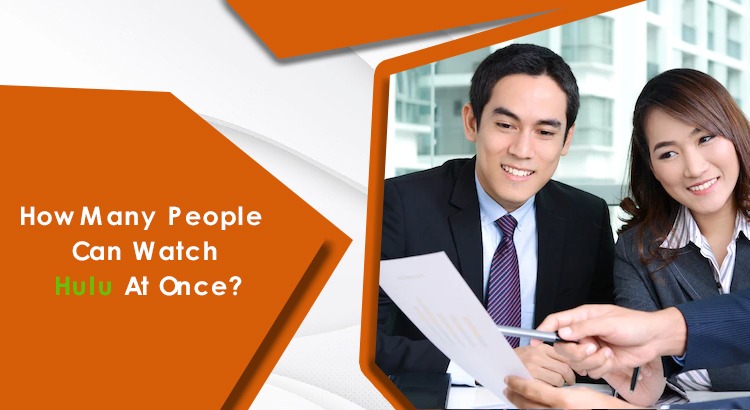
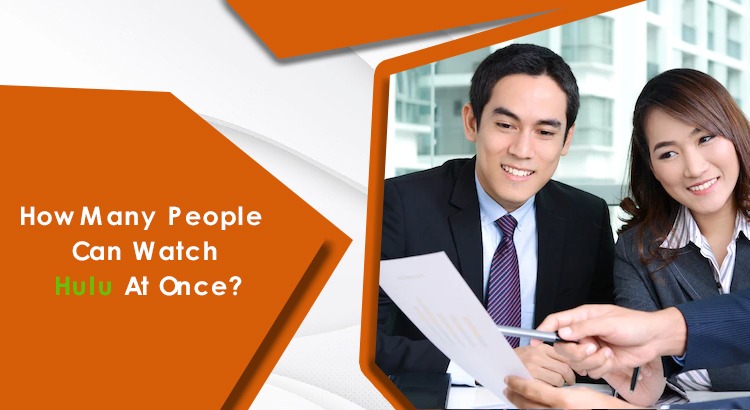
November 10, 2022
585 Views
How Many People Can Watch Hulu At Once?
If you are wondering the same thing, then, the straightforward answer to this is up to 2 people can enjoy simultaneous streaming using the same Hulu account by default.
Sharing a streaming account with friends or family to have fun is quite trendy for today’s generation. Therefore, people use this opportunity well to keep themselves updated with the latest series, TV shows, movies, etc.
Enjoying streaming services using the same account with family or friends is popular everywhere. Therefore, people do not want to miss the chance to touch the infinite sky of entertainment.
Let’s gather more fascinating facts below regarding Hulu’s account-sharing facilities.
Key Points
- According to Hulu, up to 2 people can watch movies or videos at once using the same Hulu streaming account.
- However, for Hulu + Live TV subscribers, users will have to pay an extra fee to let many other people enjoy the streaming services on the same account. With this feature, you can let unlimited users watch videos on Hulu at once.
- In addition, with Unlimited Screens Add-on, only 5 people can watch premium channels like STARZ, etc.
How Many Devices Can You Have Hulu On?
If you want to know how many of your friends or relatives can use your Hulu account at once then, it simply depends upon the type of Hulu account you have. Furthermore, it also depends on which add-ons or plug-ins you have in your Hulu account.
Moreover, only 2 users can access the same Hulu account simultaneously on 2 different devices.
Let’s consider the situation below:-
You and your friend are using the same Hulu account at the same time to watch desired TV shows or movies. If a third user tries to log into that streaming account, the error message will show up.
However, if you become Hulu + live Tv subscriber, you can add unlimited users to the same account. This feature is basically considered a great option for groups of friends.
Subscribing to “Hulu + live tv” lets various devices access the same Hulu account at the same time using the home network.
If you have a big family of many members, this is an amazing opportunity for you to embrace entertainment to the fullest.
Most importantly, ensure you are regular on Hulu if you have subscribed to Hulu’s Live Tv.
In case, you fail to be regular, you may lose access to your live TV feature. As a consequence of this, you won’t be able to enjoy simultaneous streaming on Hulu.
How Many Devices Hulu Can Have?
Users are free to download and install the Hulu app on as many devices as they want. Once the app is installed, users can create accounts by providing the required details. However, they can only use 2 devices to watch videos using the same Hulu account at the same time.
How Many Screens does Hulu offer To Its users?
How many accounts on Hulu can be created? The basic Hulu Live Tv package facilitates subscribers to watch up to 2 screens simultaneously.
To avail of this facility, you can give the password of your Hulu account to someone whom you want to share the screen with.
Surely, you must be considering it as a great feature provided by Hulu but with some limitations.
If you want to add more than 2 users or want unlimited devices to use the same Hulu account at once, you will have to subscribe to the unlimited screen add-on feature. To subscribe to this feature, you will have to pay $9.99.
Process To Get More Screens On Hulu:-
- To get more screens on Hulu, you will have to subscribe to the “Hulu + Live TV” plan.
- Visit Hulu’s official site to access this “Unlimited Screens” add-on option.
- After that, find and click on the “Unlimited Screens” option.
- Thereafter, choose the payment method to make a payment for your new add-on.
- Log into your Hulu account and there you will find “Hulu + Live TV add-on enabled.
What Devices Do I Use To Watch Hulu?
- Windows 10
- Android Devices and PC
- Apple TV
- Samsung TV
- Chromecast
- PlayStation 3
- PlayStation 4
- Echo Show
- Fire Tablets
- Fire TV and Fire TV Stick
- iPhones and iPads
- Xbox One
- Xbox Series X/S
- LG TV
- Nintendo Switch
- Roku and Roku Stick
- VIZIO SmartCast TVs
- Xbox 360
- Mac
- Tablets
- Apple TV
- Android TV
- Tivo
How To Create Profiles On Hulu?
People can create 6 profiles on Hulu in a single account. With 6 different profiles on Hulu, users can view history and get suggestions for content. In addition, you can allow any of your friends to access your Hulu account to use any profile to watch videos.
Steps To Create a Profile On Hulu:-
- First, go to the “Manage Profile” option on Hulu.
- Next, choose Profiles > Edit Profiles > Add Profile.
- Then, provide the basic details to create a profile and click “Ok” to confirm.
- Now, your profile will be created on Hulu.
Conclusion
Besides providing millions of Americans with on-demand movies, web series, and several options for full entertainment, Hulu also lets users share their streaming accounts with their friends or relatives so that they can also embrace endless entertainment. Contact Hulu customer service, for more queries and info.





